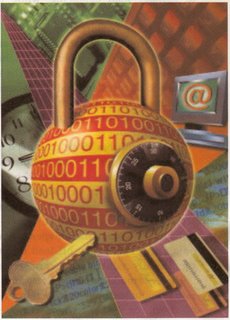Multimedia Instructional Tools
Harnessing digital resources to enhance instruction
Educators have long known the affect supplemental materials and multimedia technology can have on learning and the overall classroom experience. Ten years ago, incorporating multimedia instructional tools into a tech-forward classroom consisted of overheads, VHS systems, and, if your district was particularly affluent, perhaps a 486 PC loaded with Windows 3.1 and basic desktop publishing applications. Choices were limited, expensive, and the knowledge necessary to turn this conglomerate of resources into a cohesive tool for learning was embryonic at best.
Today, one could argue that multimedia instructional tools aren't simply nice to include if time or financial resources permit, rather they are an essential part of the educational process. Today's tech-savvy educator recognizes that there are learning styles for every type of student. While some students might excel in the traditional learning style, still others are more biased toward aural or visual aides, for example; still others might prefer the interactive and self-directed nature of the internet. With the paramount necessity of instilling 21st-century learning skills in the nation's students, educators need to have a thorough grasp of the many resources available. Further, they must have the skills and knowledge necessary to teach the material, and expose their students to technological expressions of a given lesson's focus.
The choices available to educators are simply staggering compared to five years ago, let alone 15. The advent of podcasting, for example, has enabled the teaching of technology and media skills through the creation of student-run "radio shows." Subscribing to topical podcasts can be a cheap, enlightening way for students and teachers alike to get more out of a lesson; streaming video presents a means of making history fun, or seeing science in action; interactive web sites allow for easy, more efficient research. Taken as a whole, the possibilities are as endless as they are intimidating.
As technology continues to play a more central role in schools, educators are using multimedia instructional tools to liven up their lesson plans, reach different learning styles, and take advantage of those "teachable moments" like never before. However, given the power of the web and the immense popularity of podcasting and streaming video, weighing the truly useful against the wasteful is a job in itself. No one person can possibly know all of the resources available. That is why, with the generous support of ELMO, the editors of eSchool News have created this in-depth resource center complete with integration ideas, best practices, quality web resources for streaming video, web sites for research and lesson supplementation, podcasting trends and ideas, and much more. Our hope is that this resource center can serve as a hub of information for all of your audio, visual, and multimedia instructional needs--The Editors
| | |
Audio Resources
• Schools make content available to publicAs the use of portable music players such as Apple's popular iPod continues to grow, some forward-thinking universities--and even a few K-12 institutions--are expanding their use of Apple's iTunes U course management system to make their content available to the general public. School officials say such efforts help fulfill their mission of educating the public--while also helping to promote their schools and colleges.
• Apple offers free hosting of class lectures at 'iTunes U'
Students at the University of Michigan's School of Dentistry use their iPods and MP3 players for more than just listening to music--they also listen to class lectures and review notes through a student-run project that uses iTunes technology for academic purposes. UM-Dentistry uses iTunes U, a content-management system from Apple Computer, to post audio recordings of class lectures online. Students can preview a lecture recording, download an individual lecture, or subscribe to have downloads delivered to their computers or MP3 players automatically.
• Students plug in, enroll in 'iTunes U'
Students at the University of Michigan's School of Dentistry can download and listen to class lectures on their MP3 players, thanks to the school's use of a new content management system from Apple Computer that adapts Apple's popular iTunes service for campus use. Now, Apple says it is making its new iTunes U service available free of charge to all other interested schools.
• Podcasts help make history come alive
As the use of iPods and other handheld listening devices becomes more prevalent among students, some forward-thinking historical societies and other educational groups are embracing the technology as a means to reach students and further preserve history. At Colonial Williamsburg in Virginia, for instance, historians are using podcasts to provide educators, students, and other potential visitors with information about the park and its historical significance.
• Purdue makes lectures available as podcasts
Some students who miss classes at Purdue University in Indiana no longer have to bug classmates to fill them in on what they missed. Instead, they can download audio files of class lectures to their MP3 players or personal computers using the school's new podcasting service.
• "IT Conversations" offers recordings of interviews with IT experts
School IT executives and ed-tech enthusiasts, listen up: You might be interested in "IT Conversations," a web site containing recordings of dozens of interviews, discussions, and debates with a number of IT experts and educators.
• Yahoo amplifies multimedia use with new audio search feature
Yahoo Inc. has begun testing a new search engine feature that could help educators and students find audio files from the internet for use in lesson plans, class projects, and personal use. The free service boasts an index of more than 50 million audio files, including newscasts, speeches, and interviews posted online, as well as the internet's deepening pool of "podcasts"--recordings made to be played on a computer or digital device such as Apple Computer's iPod player.
Visual
• Document camera helps capture students' focus on learning
In September 2004, Ruth Carter, a third-grade teacher at Scenic Hill Elementary School in Kent, Wash., opened a box that had been sitting in the school's workroom for two weeks. What she found changed the way she had been teaching her students for more than eight years. Inside the box was an ELMO HV-110XG visual presenter, which had been given to the school's principal for his perfect attendance record at the Kent School District principals' meetings.
• Google enhances its digital maps with video of popular travel destinations--and images from Mars
Internet search giant Google Inc. has been busy with more enhancements to its online maps. In March, Google launched Google Mars, a browser-based mapping tool that gives users an up-close, interactive view of the Red Planet with the click of a mouse. The Martian maps were made from images taken by NASA's orbiting Mars Odyssey and Mars Global Surveyor. Users can see the planet in three different formats: The Martian elevation map is color-coded by altitude; the visible-imagery map shows the surface in black-and-white pictures; and the infrared map indicates temperature, with cooler areas dark and warmer areas bright.
• TCEA speakers address photography, telephony
On the second full day of the 2006 Texas Computer Education Association conference, speakers and presenters addressed the growing areas of digital photography and telephony. Tony Brewer, motivational lecturer and author of Beginners' Guide to the Internet, gave a session on classroom digital presentation technologies, while David Burkhart, network communications manager for Texas's Wylie Independent School District, spoke on internet telephony.
• Make scientific concepts come alive with these free 3D images
Teachers and students looking for images to make scientific concepts come alive can take advantage of Zygote Media Group's free 3D clip art at 3DScience.com, an online marketplace and community dedicated to scientific visualization. Visitors to the site can see various visual depictions of medical and scientific phenomena, including the Avian Bird Flu virus and the HIV virus. The site's low-resolution images are available free of charge and are well suited for use online or in PowerPoint presentations. High-resolution images, ideal for reproduction in print media, are available at a discounted rate for educators.
• Visual Communicator Studio helps Brevard County Public Schools work "among the stars"
Following the lead of the county's own Kennedy Space Center, Brevard County (Florida) Public Schools wanted to provide access to space age video technology to 75,000 students in its 82 public schools. Though they were challenged by geography and budget constraints, they knew it was time to reach for the stars. The administration wanted each school to write, direct and produce its own weekly news broadcast, but this would require some special planning.
• Free Cmap software rivals Inspiration
A research institute in Pensacola, Fla., is taking concept-mapping software designed in part to preserve scientists' knowledge and is giving it to schools worldwide at no cost, as a tool to help children learn. The move could threaten some vendors that offer similar concept-mapping software for a fee--most notably Inspiration Software Inc., which has based its entire business model on selling a similar type of product.
• Video Goes to School, Part 3
This is the final installment of a three-part series on the use of video in education. Part One of the series, examined the impact video is having on schools. Part Two focused on the use of streaming video and other applications to enhance. This installment examines the video production process in the classroom.
• Video Goes to School, Part 2
This is the second installment of a three-part series on the use of video in education. Part One of the series, examined the impact video is having on schools. This installment focuses on the use of streaming video and other applications to enhance education.
• Students, teachers: Learn the art of digital storytelling here
Storytelling used to be something kids did huddled around a campfire or sitting Indian-style, books in hand, in a semicircle on the classroom floor. But as computers and other high-tech gadgets proliferate in schools, a new form of the art has emerged: digital storytelling, where a combination of multimedia tools--including graphics, audio, video, animation, and web publishing--are called upon to bring the story to life. Created by Bernard Robin, a professor at the University of Houston College of Education, "Educational Uses of Digital Storytelling" provides resources for teachers and students to explore the literal anatomy of the digital story.
• Video Goes to School, Part I
This is the first installment of a three-part series on the use of video in education. This installment focuses on the impact video is having on schools.
• Technological, societal factors are driving the video trend
Widespread, capable networking infrastructure, cheaper video capture and editing tools, and the demand from media-savvy students are the main factors driving the trend toward video in education, experts say. As an instructional tool, video has significant staying power in today's classrooms, even in the midst of new technologies and the discussion of technologies yet to come.
• Royalty-free videos available to schools
Discovery Education has found a way to help educators avoid many of these copyright concerns. Through a new offer, subscribers to Discovery's unitedstreaming video-on-demand service now have access to more than 1,000 video clips that have been copyright-cleared by their producers for editing or reproduction by teachers and students in class projects.
• Video on demand boosts students' math scores
Short video clips that reinforce key concepts are effective in increasing student achievement, according to a second research project. An earlier study found that video can improve learning in science and social studies. Now, brand-new research shows judiciously selected video clips also can produce statistically significant gains in algebra and geometry scores.
• Schools' streaming video use at risk
The rights of U.S. schools and colleges to use a powerful new tool for enhanced communication and instruction are at risk, because a little-known California company claims it owns the patent on what enables streaming video. The company has already sent demands for royalty payments to several U.S. universities.
• Wake County schools close the 'achievement gap' with IP-TV
Officials at the Wake County Public School System in North Carolina set an ambitious goal for the 2003-2004 school year: At least 95 percent of the students in this 104,000-student district are to be at or above grade level, as measured by the North Carolina end-of-grade test for third and eighth grades. Although 91 percent of the district's students now achieve this level of proficiency, district leaders are committed to elevating this number even further by finding ways to provide additional help to students who need it.
• New 'visualization' technologies can help students hone web searches
As useful as internet search engines are, they have a pretty big flaw: They often deliver too much information, and a lot of it isn't quite what students are looking for. But some intriguing new technologies are getting better at bringing order to all that chaos and could revolutionize how students and others mine the internet for information.
• 3-D animations provide visual aids for students
Users of bigchalk.com's bigchalk Library now have access to more than 3,000 three-dimensional animations from Working Stock, a provider of nontraditional visual stock content and a division of Knight Ridder Tribune Information Services. These animations, which will be updated daily, aim to help students better understand how a device or process works and help them visualize complex concepts.
• Seven Tips for Using Digital Images in the Younger Grades
Incorporating digital images into the primary school classroom using digital cameras, scanners, or web cams can enhance students' understanding of concepts and get them excited to learn. The author provides several strategies for using digital images in the younger grades, including the following...
• Six Web Resources for Better Digital Photography
Carol S. Holzberg, author of Digital Shutterbugs, Unite! describes six web sites that are useful resources for digital cameras and photography.
• Four Ways Video Can Help--and Three Ways It Can't
Abstracted from Barry Hampe's report What Video Does Well in Education--and What it Doesn't outlines the strengths and weaknesses of video's role in education.
Web/Software Resources
• Web site aims to be research 'storehouse'
A new internet research tool called Digital Universe aspires to be a more authoritative version of Wikipedia. If successful, it could provide scholars and students with one more option for finding accurate, reliable information online.Skeptics, however, predict that Digital Universe is too ambitious for long-term success.
• "Digital History" aims to make history instruction more interactive
Faculty at the University of Houston's history department and College of Education have designed the "Digital History" web site to support the teaching of American history to K-12 students. The site includes an online textbook, annotated historical documents, and more than 70 interactive, inquiry-based modules.
• New directory steers educators toward free educational audio and video content
LearnOutLoud.com, an online portal for audio and video learning material, has launched what it calls the internet's largest directory of free educational audio and video content. This directory contains more than 500 free titles, including audio books, historical speeches, and university lectures. In addition to extensive links to free audio and video content--including collections of dozens of video lectures from MIT--LarnOutLoud.com says it has produced dozens of its own free audio titles for the directory.
• Supplemental Instruction: SmartHelp motivates struggling students to succeed
William Nicholsen, executive director of Pennsylvania-based Holy Family LearningAs administrators: "We sometimes forget what it was like to be a student. I recall very well what it was like to struggle with math. While I have a Ph.D today, I was a math-phobic kid. And many of the students who come through the doors at Holy Family Learning facilities are no different." ...
• "Mediasite.com"offers free, searchable presentations on thousands of topics
Sonic Foundry has created a web site that enables users to watch expert presentations on literally thousands of topics at no charge. Called Mediasite.com, the site is intended as a resource for journalists, educators, researchers, students, and just about anyone else looking for information on a variety of topics--everything from the treatment of contagious diseases, to Italian design, to virtual operating rooms.
• Wikibooks to offer free eTexts for education
The Wikimedia Foundation--the group known best for the open-source, freely licensed encyclopedia project Wikipedia, which invites users to write, edit, and expand upon encyclopedia entries to create a collaborative, free-to-use online information resource--has begun a similar initiative for textbooks.
• Online dictionary helps define good research
With more than 100 million visitors to its site since 2003, TheFreeDictionary.com has developed a reputation as a multifaceted, virtual research hub for students and teachers. Not only can visitors use this free web site to look up words--it features more than 1 million entries for words in general use--but they also can access a virtual encyclopedia, thesaurus, and reference guide, among other tools.
• Yahoo to upstage Google's library plans
Internet powerhouse Yahoo Inc. is setting out to build a vast online library of copyrighted books that pleases publishers--something rival Google Inc. hasn't been able to achieve.
• eSN's sneak peek at 'MS Student 2006'
Called Microsoft Student 2006 (MS Student 2006), this product is a cross between Microsoft's online Encyclopedia Encarta, a customizable search engine, and its Office productivity suite--geared specifically to the needs of students.
• Students, teachers: Learn the art of digital storytelling here
Storytelling used to be something kids did huddled around a campfire or sitting Indian-style, books in hand, in a semicircle on the classroom floor. But as computers and other high-tech gadgets proliferate in schools, a new form of the art has emerged: digital storytelling, where a combination of multimedia tools--including graphics, audio, video, animation, and web publishing--are called upon to bring the story to life.
• Schools embrace eLearning
Nearly three-fourths of public school districts in the United States plan to offer or expand distance-education programs in the near future, the federal government reported March 2.
• Students face off online in this one-of-a-kind spelling bee that is generating a buzz
Spellbee.org, the first-ever online, multi-player spelling bee, was launched to coincide with last spring's National Spelling Bee by the Dynamical & Evolutionary Machine Organization (DEMO) laboratory at Brandeis University. Using the same philosophy of competition that drives corporations in an open economy, Spellbee encourages students to compete against one another in the hope that their skills will improve out of an inherent desire to succeed.
• 'Smartpaper' tech to transform learning
A new textbook publishing method that uses infrared technology to combine traditional books with digital content might ultimately decrease the cost of textbooks, make them much more interactive for users, and remove barriers for students who have difficulty accessing traditional texts.
• New summer trend: Video game camp
In this warm season of thawed lakes, green mountains, and plentiful daylight, a small group of students will spend a month in quiet, air-conditioned classrooms in the city. They chose a different kind of summer fun: making video games at New York University's Camp/Game: Intensive Video Game Creation.
eSN Media Arts Resource Center Tools
• Video Best Practices
As video becomes more popular in instruction, it's important for educators to know about the many different and effective ways in which it is being used. The links below give you some helpful insight and should spark ideas you can use at your own schools.
• Video Link Library
Looking for lots of video content you can use in the classroom? You've come to the right place. Check out these sites where educators can download on-demand video to review themselves before putting it in front students.
• "Show Me How Now"
Every week, with support from Atomic Learning, we bring you a different tutotrial on some of the using the latest in technology.
• Insights from the Experts
Several veteran educators who have worked with video for many years now share their knowledge on sites that are enormously helpful but woefully under-publicized. We have taken the time to comb the web for such sites, which feature everything from the educator's favorite links to suggested lesson plans, personal stories, and examples of student-produced video.
• Learning Italian with Podcasting
• Podcasting and the "Robustness" of Educational Technologies
• Connective Learning
• Student Information and Google Earth
• Web Wonders - Sites that are Time-Saving Tools for elementary teachers
• Assessment and Beyond: Student-Driven Electronic Portfolios
• The Virtual Museum: Historical Artifacts Tell All
• Blogging toward Literacy: Promoting Reading and Writing in English Classes
• Take Charge of your Tutorials with Screen Capture Video
• eJournalism: Authentic Learning with Technology and Journalism
• eDesigning Quality Interactive ClassroomProjects for Video Conferencing
• Session Name: Student Reporters: Using Video Cell Phones as an Educational Tool
• Dynamite Digital Photo Creations with Photoshop Elements
• Digital Storytelling: Be the Next Ken Burns!
• Podcasting and Podcatching for the Absolute Beginner